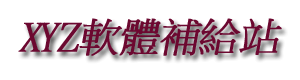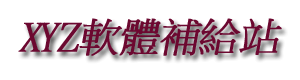ClipCache Pro v3.1.2 英文正式版(剪貼板擴展工具軟體)
破解說明:
破解檔放置於crack夾內,請將破解檔複製於主程式的安裝目錄內既可破解
內容說明:
ClipCache 是一款易用且強大的剪貼板擴展工具,它能動態監視剪貼板,不僅能管理保存
的剪輯,還能以多種方式清理和修改這些剪輯。
英文說明:
Praised by both individual users and large companies alike for
its extraordinary productivity enhancement capability, ClipCache
is the best utility of its type available, and has site licenses
in place with IBM, AT&T, Bosch, Cuna Mutual, BankFirst Corp, The
Oregonian, The New Haven Register, Basler Electric, Short Line
School as well as many other major corporations.
ClipCache is an easy to use and powerful clipboard extender and
a whole lot more! It monitors clipboard activity and aids not
only in the management of saved clips, but in cleaning up and
modifying those clips in many, many useful ways. Now you can copy
and store clips from emails or webpages and remove the annoying
">>>>" marks or huge gaps and spaces left when copying from
webpages constructed with webtables.
Don't put up with the limitations of the standard windows
Clipboard. Give ClipCache a try and see how it can improve your
productivity.
ClipCache adopts a standard Windows look and feel (drag and drop,
property pages, context menus) and is highly intuitive. ClipCache
has been designed for various types of users. Those that wish to
only navigate the clip history by the keyboard, and those that
prefer to use the mouse.
The Problem: The Standard Windows Clipboard Just Isn't Enough
Whenever you use the standard Windows clipboard to cut and paste,
only one item may be placed onto the clipboard at a time. Thus,
copying an object to the clipboard deletes the clipboard's
previous content.
Microsoft Office 2000 is widely publicizing
it's "improved clipboard" which now allows the clipboard to store
a paltry 12 clips and offers very little additional
functionality.
The Solution: ClipCache
With ClipCache installed on your system, this powerful utility
sits quietly in the system tray, monitoring all clipboard
activity. ClipCache automatically saves clipboard content so that
the clips may then be retrieved minutes, hours or weeks later.
Clips can be organized into folders. Text clips can be edited on
the spot using any of the many handy cleanup functions available.
ClipCache imposes no limits of the number of clips it can store.
ClipCache offers so much more than simply capturing the clipboard
content. It's many utilities in one:
Clipboard Enhancer/Extender
Text editor and cleaner
Data/text storage and retrieval tool
Quick access to favorite clips
The highly configurable options cater for the individual needs of
all kinds of users. If you prefer to use hotkeys, the system tray
or the main program window, you can, they're all configurable.
ClipCache's main window is divided up into three separate areas:
Folder pane displays folders and subfolders
Clip pane lists the clips in the selected folder
Preview pane displays the selected clip
Folders help you to organise and categorise your clips. You can
drag and drop clips between folders. Folders also have properties
that allow you to maintain the size of each folder. For example
you could customize the "My Clips" folder to store a
Maximum of
500 clips, ClipCache automatically checks and deletes older
clips. The Clip Pane lists all the clips in the selected folder.
This pane may be sorted by clicking on any of the columns
headers: name, size, format, date, etc.. Clips may be dragged to
different applications that support drag and drop.
Retrieving Clips
ClipCache can automatically paste into a program without you
having to press Ctrl+V. There are several convenient ways to
retrieve previously captured clips.
ClipCache Main Window
As you would expect, all clips are available from the main
window.
ClipMenu
A convenient list of folders and clips that can be navigated by
keyboard or mouse. The list appears either near where you are
typing or near the mouse, the choice is yours.
Favorite Clips
Each clip can be assigned a Favorite Label. When the Favorite
Hotkey is pressed, ClipCache displays a list of favorite clips
that can be quickly searched.
Recent Clip List
Any clip recently captured can be quickly retrieved by pressing
the Recent Clip List Up or Down hotkey.
System Tray
The ClipCache tray icon conveniently displays clips ready for
pasting. There are two tyles, ClipMenu style or the classic
style.
Powerful Pasting
PowerPaste
PowerPaste is similar to QuickPaste but the next (or previous)
clip in the Clip Pane is automatically selected ready for
pasting, this is ideal for form filling. In other words,
PowerPaste performs a series of pastes of consecutive clips
from a folder, to the program you are working in. For example
if you have clips that you frequently use to fill in an online
form, ClipCache can help to fill it in without you having to
select each clip yourself.
Clipboard Routing
If Clipboard Routing is enabled, then everything copied to the
Windows Clipboard is automatically pasted into a chosen target
application. Ideal for re-directing or collating snippets of
information.
Text Editing
ClipCache's preview pane supports in-place editing. A context
menu provides several commands, including Find and Replace. You
can also create new text clips giving you sticky-note
functionality.
Text clips can be merged into a single clip. The order of the
clips to be merged can be specified, and any text can also be
inserted between clips, including special characters like:
newline, tab, the clips name, date, size and many more..
For a full listing of ClipCache Pro's Features visit:
http://www.xrayz.co.uk/clipcache/ page=default
相關商品:
ClipCache Pro v3.1.4 英文正式版(剪貼板擴展工具軟體)