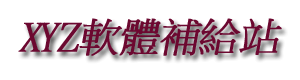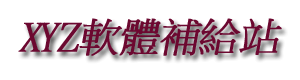TabMeister v3.0 MacOSX 英文正式版(桌面實用軟體)
內容說明:
TabMeister是一個偉大的小桌面實用工具,幫助您快速
獲得應用程序,文件和文件夾,而不必總是
他們搜索您的硬盤驅動器上。在Mac OS X的Dock是一個偉大的
地方放一些你的,你經常使用的基本的東西,但
Dock是只是太小,適合所有的東西,你想輕鬆
訪問,並沒有太多的組織到Dock。
因此,什麼TabMeister並允許您添加到您的桌面上的標籤
像彈出的文件夾包含所有的事情的圖標的行為
你想有機會獲得。例如,你可以創建一個標籤名為
“圖形”,並在該選項卡,可以存儲鏈接到你的所有
您使用的圖形應用。通常情況下,你只看到一個
小標籤,在屏幕的邊緣,但是當你滾動鼠標
它,它會自動彈出。
英文說明:
TabMeister is a great little desktop utility that helps you quickly
get to applications, files, and folders without having to always
search for them on your hard drive. The Dock in Mac OS X is a great
place to put a few of your basic things that you use often, but the
Dock is just too small to fit all the stuff you'd like to have easy
access to, and there's not much organization to the Dock.
So, what TabMeister does is allow you to add Tabs to your desktop
that act like pop-up folders containing icons of all of the things
you want to have access to. For example, you can create a Tab named
"Graphics", and in that Tab you can store links to all of your
graphics applications that you use. Normally, you'll just see a
small Tab at the edge of the screen, but when you roll the mouse
over it, it automatically pops up.
圖片說明:
![]()