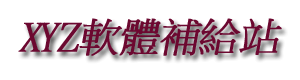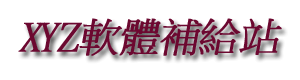Window Tidy v1.3 MacOSX 英文正式版(MAC應用軟體)
內容說明:
你有過多少次,以保持文件之間切換
當你只是希望你能看到他們都在相同的時間嗎?為
例如,撰寫電子郵件,同時引用上的信息
電子表格和PDF?拖動和調整大小這些過程
窗口手動是非常繁瑣和耗時的。然後,當
你就大功告成了,你移動了他們都回來了!步驟在窗口中
整潔。
窗口整潔,讓您快速,輕鬆地安排您的應用程序
在您的桌面上的窗口到一個可定制的格只是用
拖放!當你想將窗口重新定位,有沒有
記住熱鍵或菜單點擊,你只需拖放
窗口定制的彈出式佈局圖標上會
瞬間捕捉到該佈局。它也可以無縫地
多台顯示器!
您可以創建任意數量的佈局,每一個與它自己的網格
的大小,所以在短短的幾秒鐘內,你可以控制你的桌面
讓工作更有效率。
英文說明:
How many times have you had to keep switching between documents
when you wished you could just see them all at the same time? For
example, composing an email whilst referencing information on a
spreadsheet and a PDF? The process of dragging and resizing these
windows manually is very fiddly and time consuming. And then when
you're done, you've got to move them all back! Step in Window
Tidy.
Window Tidy lets you quickly and easily arrange your application
windows on your Desktop onto a customisable grid using nothing but
drag and drop! When you want to reposition a window, there are no
hot-keys to remember or menus to click, you simply drag and drop
the window onto customisable pop-up Layout Icon and it will
instantly snap to that layout. It also works seamlessly over
multiple monitors too!
You can create any number of layouts, each with it's own grid
size, so in just a few seconds you can take control of your Desktop
and get working more efficiently.
圖片說明:
![]() 相關商品:
Window Tidy v1.31 MacOSX 英文正式版(窗口佈局管理軟體)
Koingo Window Magician v1.1.2 MacOSX 英文正式版(MAC應用軟體)
Koingo Software Window Magician v1.0.3 MacOSX 英文正式版(MAC應用軟體)
Folder Tidy v2.1.3 MacOSX 英文正式版(清理任何與你雜亂的文件夾軟體)
Koingo Software Window Magician v1.0.1 MacOSX 英文正式版(MAC應用軟體)
Folder Tidy v2.1.2 MacOSX 英文正式版(清理任何與你雜亂的文件夾軟體)
Magic Window Timelapse Desktop v1.4 MacOSX 英文正式版(屏幕保護程序軟體)
相關商品:
Window Tidy v1.31 MacOSX 英文正式版(窗口佈局管理軟體)
Koingo Window Magician v1.1.2 MacOSX 英文正式版(MAC應用軟體)
Koingo Software Window Magician v1.0.3 MacOSX 英文正式版(MAC應用軟體)
Folder Tidy v2.1.3 MacOSX 英文正式版(清理任何與你雜亂的文件夾軟體)
Koingo Software Window Magician v1.0.1 MacOSX 英文正式版(MAC應用軟體)
Folder Tidy v2.1.2 MacOSX 英文正式版(清理任何與你雜亂的文件夾軟體)
Magic Window Timelapse Desktop v1.4 MacOSX 英文正式版(屏幕保護程序軟體)